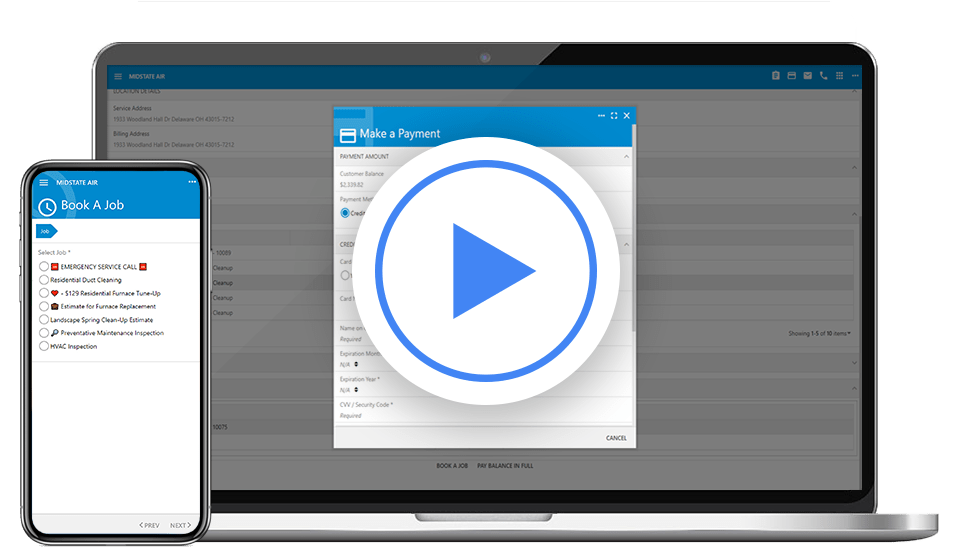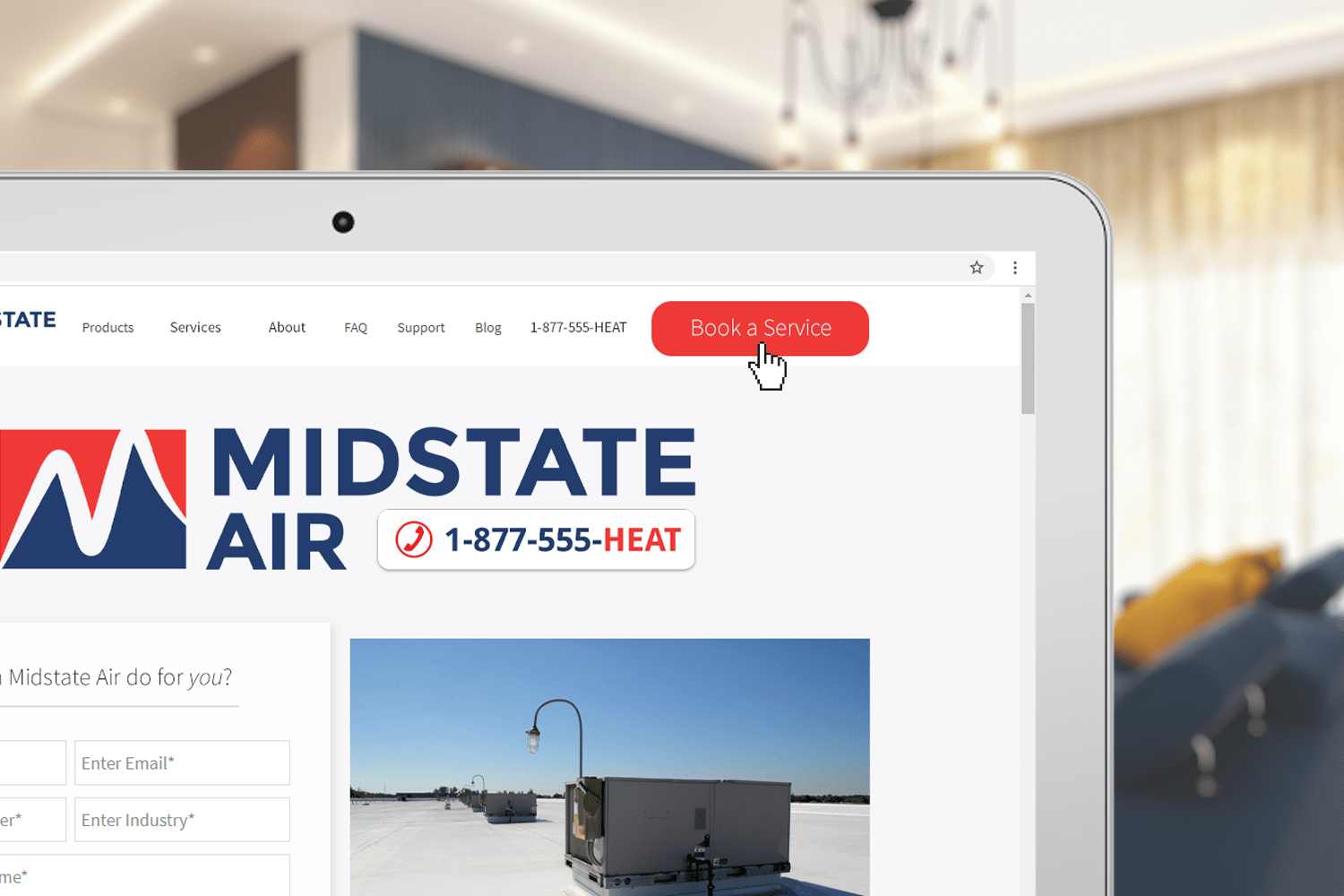The Do-It-All Customer Portal
Provide your customers a private, online portal where they can view and pay invoices, review past services, and book new jobs.
Collect Payments for Outstanding Invoices
Smart Service 365 gives your customers the power to interact with your business like never before. It all starts when you email or text them a link to their private, online customer portal. There, they can review and download bills, making payment (with next-day funding) for any outstanding services via credit card or electronic check. Eliminate your accounts receivable and streamline the payment process today!
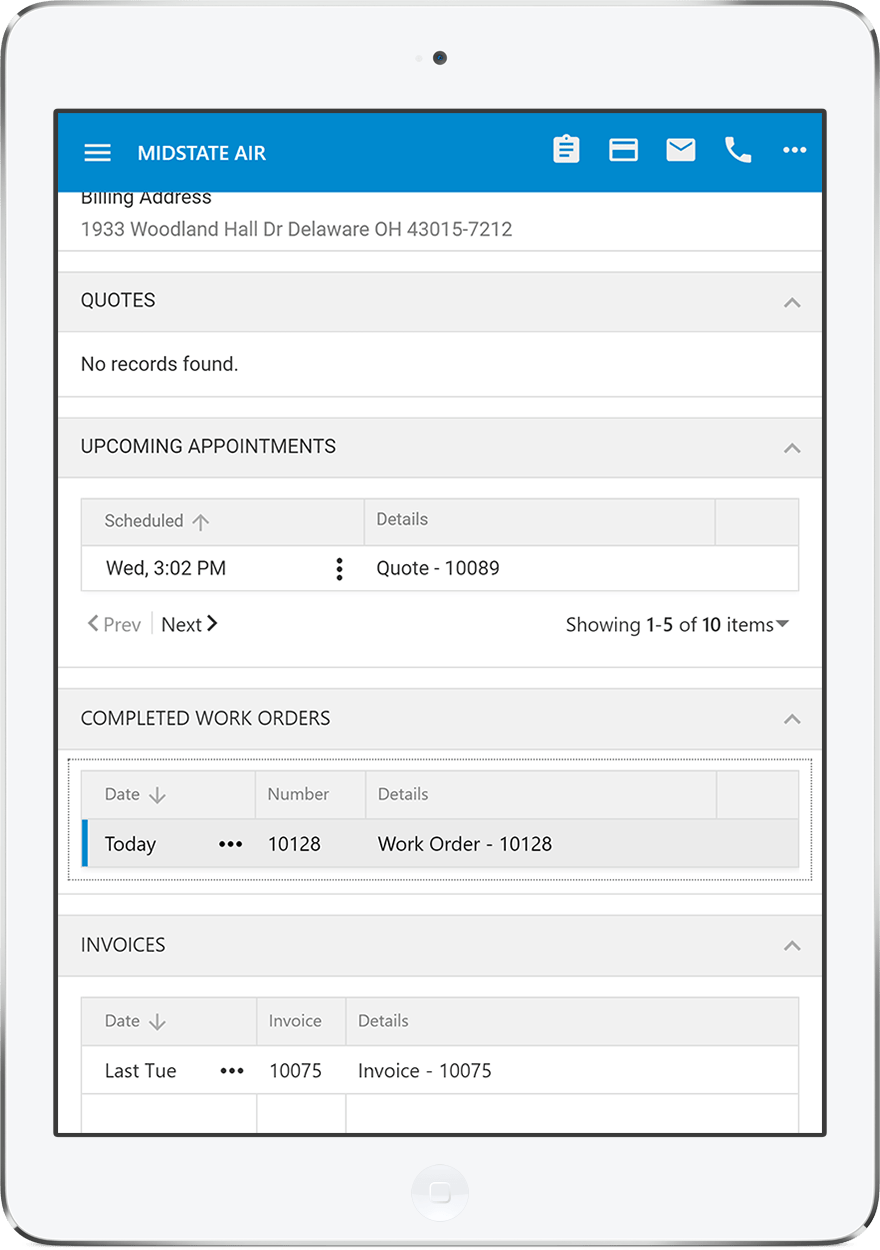
List Past and Future Services
Smart Service 365 gives your customers a private, online portal where they can track and manage all of the business they do with your company, past, present, and future. The portal displays a list of the previous services your company has performed (along with the associated invoices), as well as upcoming service dates. Customers can even download PDF records associated with any of these events! By offering these comprehensive records, you’ll keep everyone on the same page.
Give Customers a Place to Schedule Work
In addition to paying invoices and reviewing previous work, customers can use their private online portal to book a new job or estimate. Set events for them to choose from, then sit back, relax, and watch as your schedule fills up. You can even take a full or partial payment for each service in advance! Eliminate the pesky, endless back-and-forth and give customers the ability to instantly choose the time that works best for them—and for you.
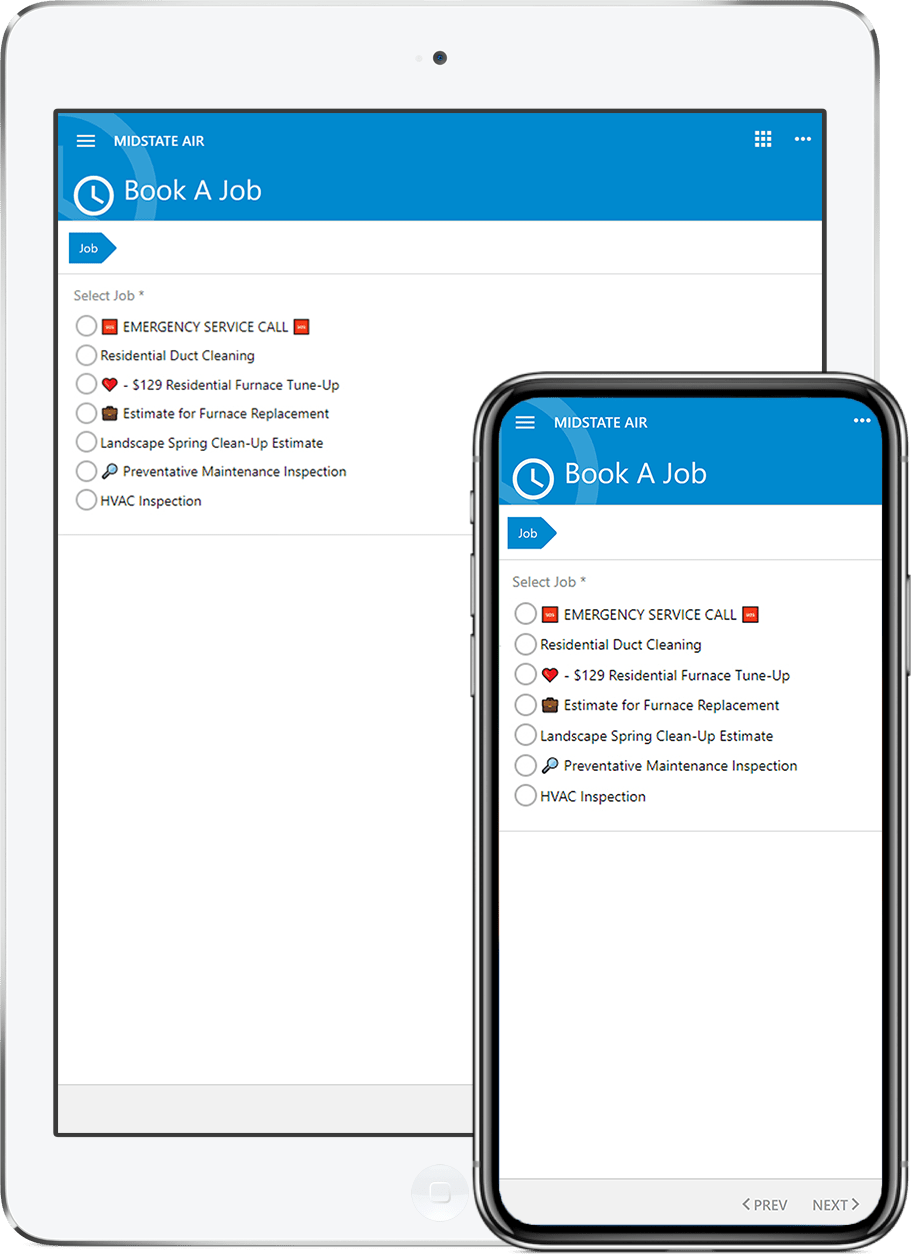
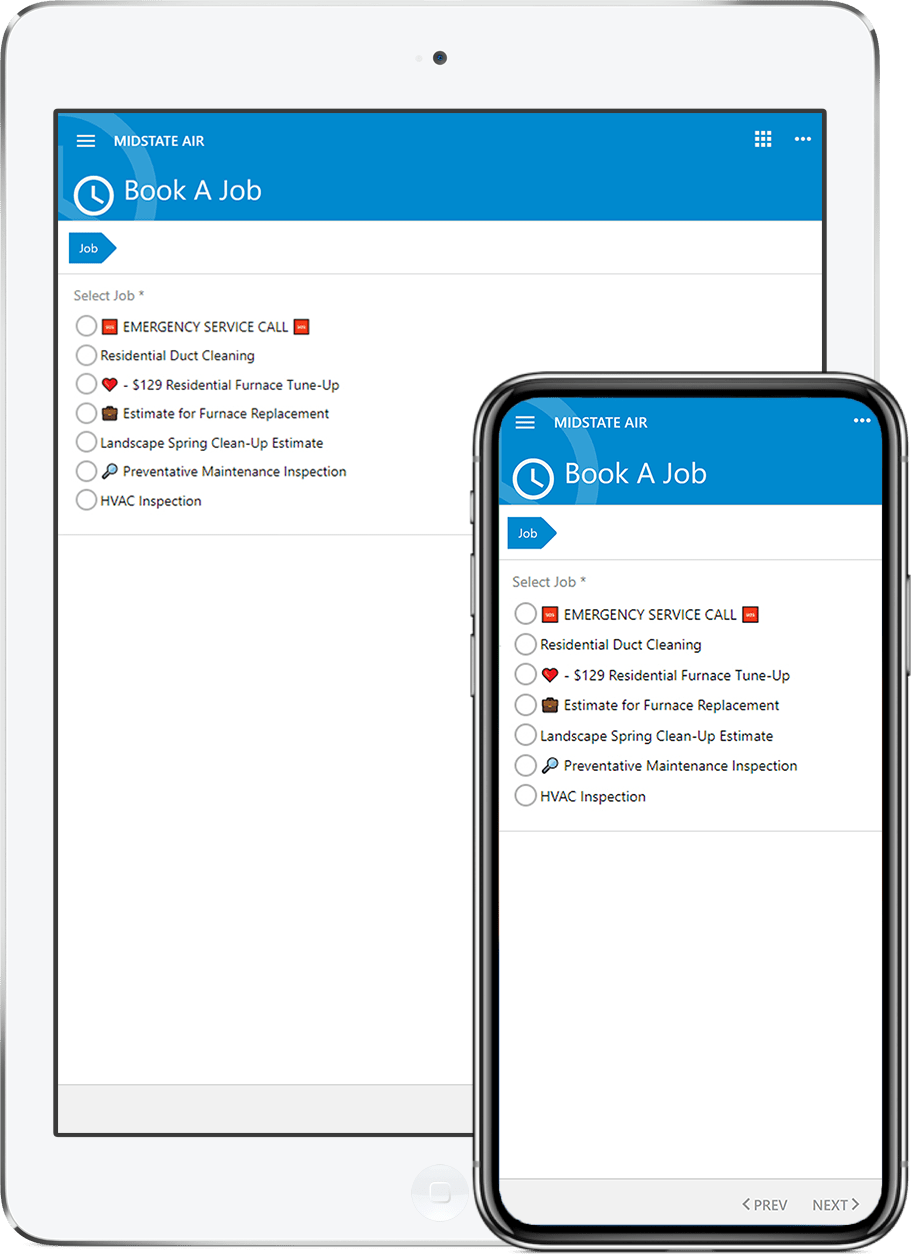
Give Customers a Place to Schedule Work
In addition to paying invoices and reviewing previous work, customers can use their private online portal to book a new job or estimate. Set events for them to choose from, then sit back, relax, and watch as your schedule fills up. You can even take a full or partial payment for each service in advance! Eliminate the pesky, endless back-and-forth and give customers the ability to instantly choose the time that works best for them—and for you.
Add a Scheduling Button to Your Website
Smart Service 365 offers more than just a convenient, do-it-all portal for existing customers. You can also install a call-to-action button on your website that allows visitors to book, schedule, request, and pay for services, around the clock. This means customers can schedule appointments—and you can get paid—without exchanging a single email, text, or phone call. Find out how it works!
How It Works
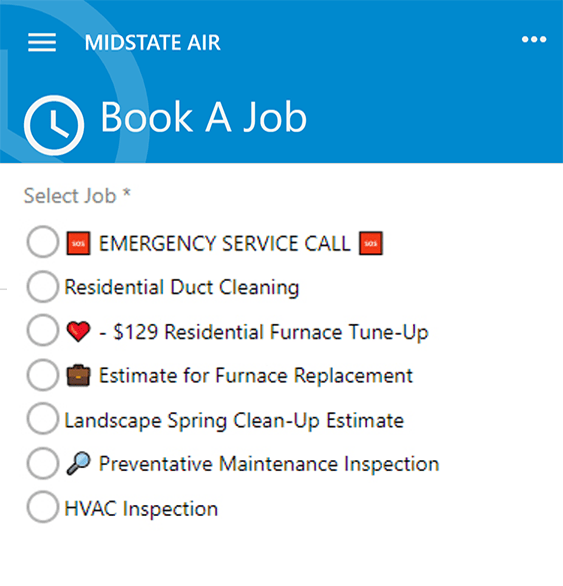
1. The customer selects a service.
After clicking on your website button, customers will select the service that best fits their needs (or they can choose a generic option like “technician visit”).
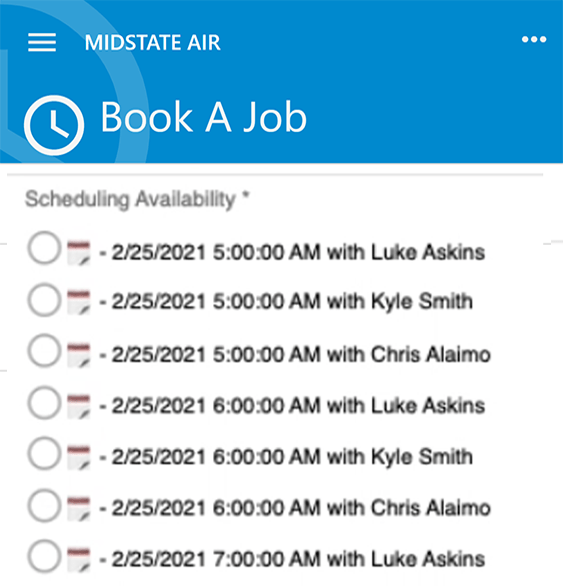
2. The customer picks a time.
Next, customers choose a time for the job or estimate to take place. The options here reflect the availability on your dispatch board, ensuring the time chosen will work for everyone.
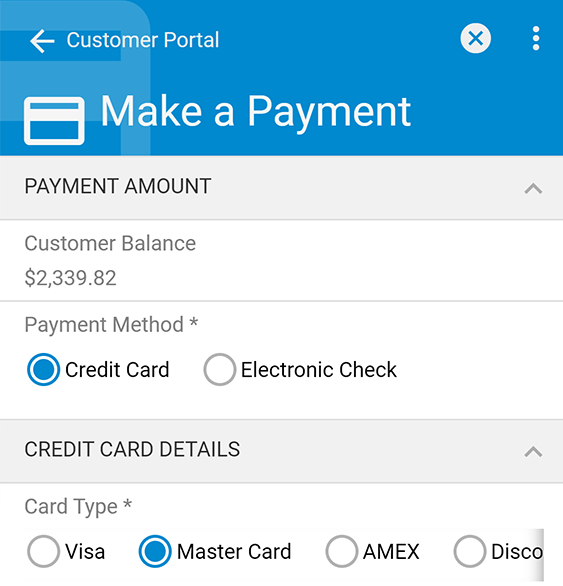
3. Take a full or partial payment.
Concerned about spam or fake customers? You can take a full or partial payment at the time of the booking, ensuring you only get serious inquiries.

4. ...and that’s it!
You’ll find the newly scheduled job on your dispatch board as soon as the customer completes the booking process. After that, you can focus on doing the work itself!
Let’s Get Started